Writing in Progress
In this FAQ, we will discuss the routing calculation parameters and then the parameters for sending orders to Virtual Regatta.
While reading this FAQ, let's always keep in mind :
- that a routing software is only a decision support tool but that the skipper is always and the only one responsible on board and especially here for the route followed by his boat.
- that the best way to understand how it works is simply to try it out.
1/ Routing calculation parameters
Notions on the calculation method
The routing is calculated using the isochron method.
An isochron is a curve that can be reached by the boat in a given time (iso in Greek means equal and chrone in Greek means time).
The routing algorithm calculates at the beginning which points the boat can reach in 1 hour in direction of the routing target. The curve is calculated over 180° and is defined by 180 points distributed every degree. It then departs from each of these points hour by hour and then every 3 to 6 hours until arrival. For each isochron, it eliminates the points on land or in the ice exclusion zone called ZEA.
The first isochrone is calculated with 180 points, the second 180 * 180 = 32 400. We quickly understand that if we keep all the points, we won't make it. We must therefore eliminate some of them and keep the good ones. This is mainly where the routing algorithms will vary.
Generally speaking, you need to calculate as many points as possible while taking as little time as possible and keeping in mind that it is useless to look for precision where there is none; the weather changes 4 times a day, so it is for example useless to try to do a precise routing after 8 days.
Finally, it happens that short-term routings are very different from longer term routings. For example, if I route at 5 days, the application will tell me to take a southern route but if I extend the routing to 10 days, then the proposed routing goes west. This situation would show that if we had followed the 5 day routing, we would probably be ahead at first but we would have hit a dead end. This is typically what we see at the beginning of the Vendée Globe. The boats that sail along Africa are in the lead at the beginning of the race but quickly they find themselves stuck in the St. Helena high.
We have 4 main parameters to play with:
- Maximum number of days: We will privilege a duration of approximately 1 week, where the weather forecasts are still good. We will then do another long term routing (10 days) and a short term (3 days). If there are differences in the route to be followed then, it will be necessary to think which routing to privilege.
- Time step between each isochron. By default, it is 1 hour at the beginning of the calculation, after 6 hours, it goes to 3 hours and then to 6 hours after 48 hours. In theory, the shorter the time step, the more precise the routing is. In practice, this is not always the case...
- Overall sweep angle is the angle used to look for routes. We could do it on 360° but we understand that it is unlikely that the fastest route starts with heading in the opposite direction of the target. Most of the time we do the calculations with an overall sweep angle of 180°.
- Bearing angle increment , it's the angle between each of the points that we calculate. For example, if the step is 2°, we calculate the point that we can reach by sailing with a 90° heading in one hour, then we move on to the point that we can reach by sailing with a 92° heading in one hour.
The different modes :
- Standard mode, the following parameters are used :
- Time step: 1 hour up to 6 hours, 3 hours up to 48 hours, 6 hours up to 10 days, 12 hours beyond.
- Overall sweep angle: 180°
- Bearing angle increment: 2°
If you have subscribed to the Premium option, you have the possibility to change these settings by choosing predefined modes or changing the settings one by one.
- in Fast mode, the following settings are used:
- Time step: 3 hours up to 12 hours, 6 hours up to 10 days, 12 hours beyond
- Overall sweep angle: 160°
- Bearing angle increment: 5°
- in Precise mode, the following settings are used :
- Time step: 10 minutes up to 12 hours, 30 minutes up to 24 hours, 1 hour up to 48 hours, 3 hours up to 5 days, 6 hours up to 10 days and 12 hours beyond.
- Overall sweep angle: 180°
- Bearing angle increment: 2°
- In Expert Mode, you can choose these settings.
They will remain constant throughout the routing.
Be careful, the routing result can be very sensitive to these parameters.
But then which mode to choose?
We advise you to stay in Standard mode by default. We use it 90% of the time.
We switch to the Precise mode if we are close to land or the EZEA to do tactical routing.
Fast mode is reserved for those who have an old generation phone or tablet and where calculations are slow.
The expert mode can be used for routing if you want to keep a time step of 1 hour out of 48 hours.
Note that a routing in Precise mode can be slower than a routing in Standard mode. It is simply a totally different calculation
2/ Parameters for sending programs
In Virtual Regatta, your boat is equipped with an autopilot that can operate in 2 modes :
- in compass mode: the boat will follow a constant course. In the example below, the boat is sailing on a 97° heading.
- its track will be straight
- the lock is open in Virtual Regatta.

We prefer this mode when we are close to the coast or the ZEA and we don't want to take risks when the wind changes.
- in wind mode: the boat will keep a constant angle with the wind. In the below example, the boat is sailing with a wind angle of 125° on port tack.
- its track will be curved
- the lock is closed in Virtual Regatta.

This mode is preferred when you want to go upwind close up (a boat can't move forward against the wind) or when you want to go down as much as possible in the wind bed (a boat is slow when sailing fully downwind). We then sail at angles called angles for the best VMG (Velocity Made Good). The best VMG angle is the angle where the compromise between course and speed is the best.
By default, the application sends orders in compass mode unless the boat is sailing at the best VMG angle where the order will be sent in wind mode.
If we want to obtain a less angled track, we can choose to always send the programming in wind mode.
The number of orders Virtual Regatta you can send depends on your options in the game.
- without options: 2
- full pack: 9
- VIP: 15
If you want to be able to program your boat for the next 12 hours, you have to "save" the programs sent to the game. The parameter "new heading tolerance" is then used. In this case, if my new programming is within 2 degrees of my old programming, it will be ignored. This parameter can be reduced to 0 if you are looking for precision and if you are prepared to come back often to do new programming
Make sure you enter the correct credentials. Try to log out of Virtual Regatta and then log back in to confirm your password. Then go to SailGrib4VR and try again.
If you still can't login, change your password in Virtual Regatta. The easiest way is to log out and ask Virtual Regatta to send you a new password by email. Then try to log in with this password.
Here is the procedure to request a new password from the Virtual Regatta application.
- Open Virtual Regatta and tap on the name of your boat.

- Scroll down to the bottom of the "Update my profile" screen and press the "Logout" button and then "Are you sure?" button.
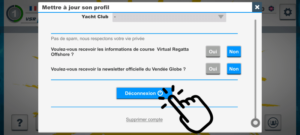
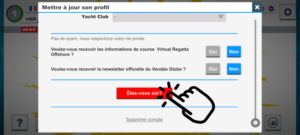
- Press the button "I already have an account".
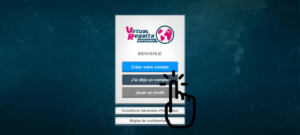
- Tap on the link "Reset password".

- Confirm Password Reset

Open the mail sent by Virtual Regatta (It may take a few minutes before you receive this mail)
Confirm the password reset by tapping on the link in the mail
Open the mail sent by Virtual Regatta, it contains a password.
Use this password to connect to Virtual Regatta in SailGrib4VR.
There is unfortunately a problem, Google cancels and refunds the subscription automatically after 3 days.
It is then necessary to take it back. Don't worry, in the end, you will only be charged once.
The problem will be corrected in the next update of the app that we published this Sunday, December 7th, but with the Covid, the validation by the Play Store can take up to 2 days.
We are working to see if the problem can be fixed by then with Google.
Sorry for the inconvenience
Have a good race!
Your device must be registered with Google with the same Gmail address.
- if it is not, it will not work.
- if it is, it is probably that the data in the Play Store application is corrupted. To fix this:
- Open the Settings app
on your device.
- Tap Apps & Notifications
View All Apps.
- Scroll down and tap on Google Play Store
.
- Press Storage and then Empty Cache
- Press Clear Data.
- Restart your device
If this does not solve the problem, try following Google's advice by clicking on this link.

