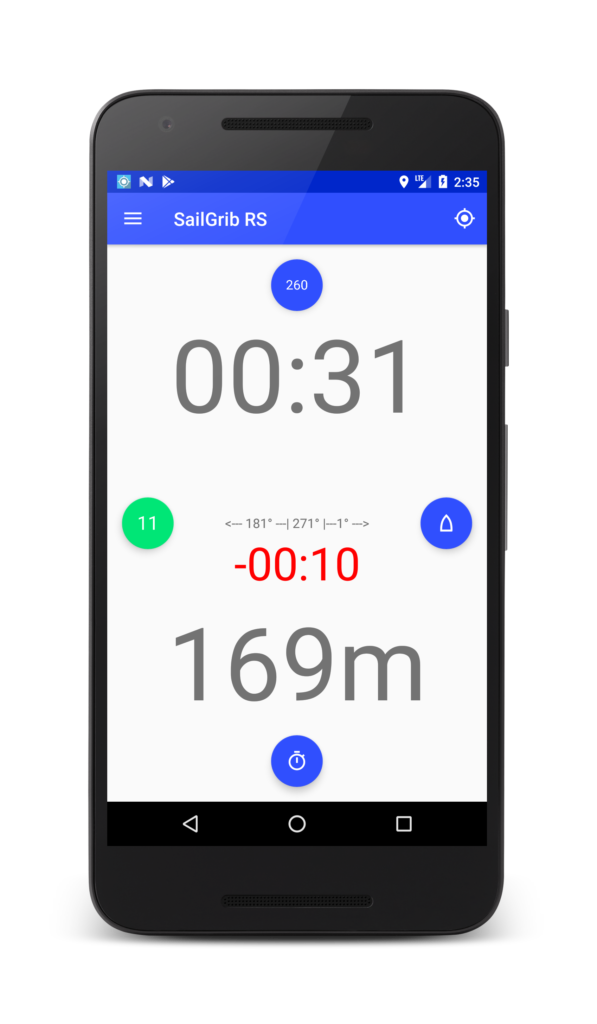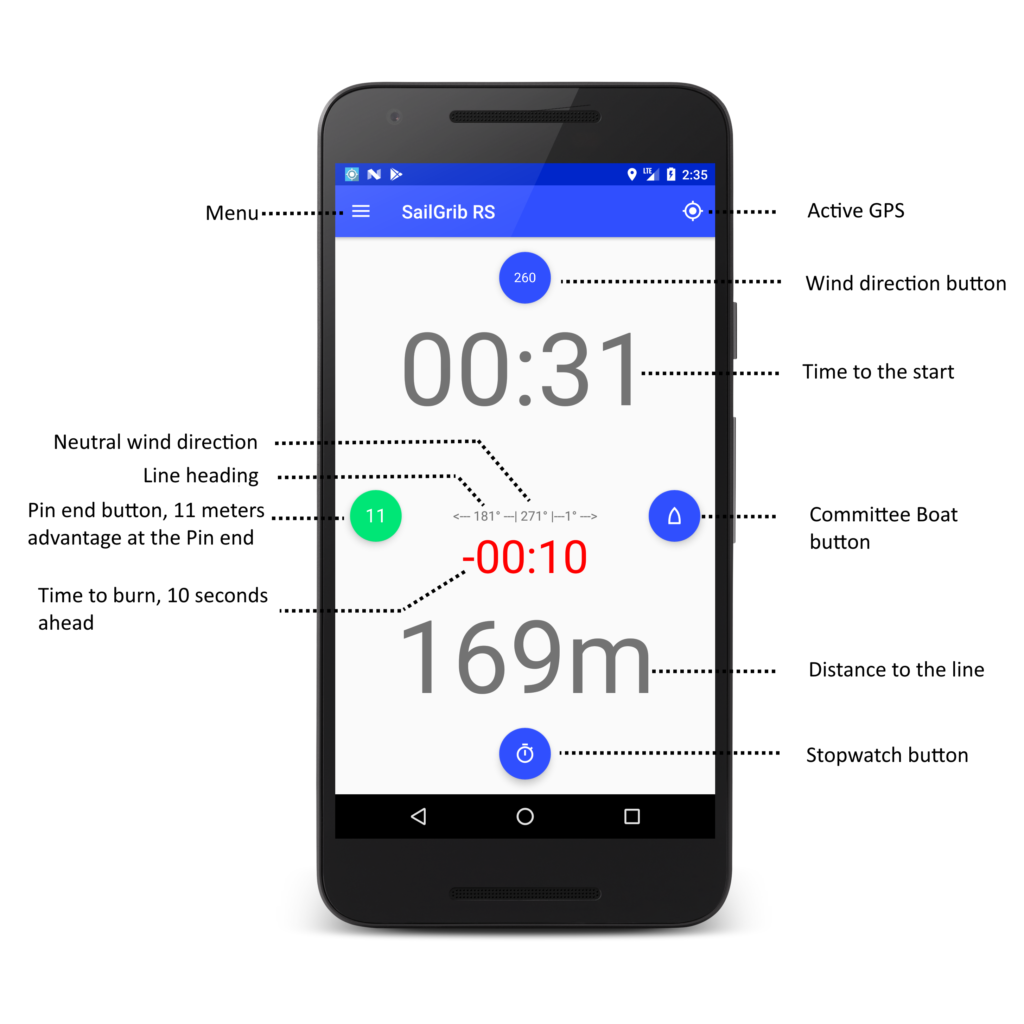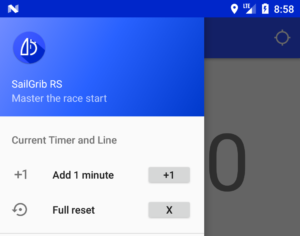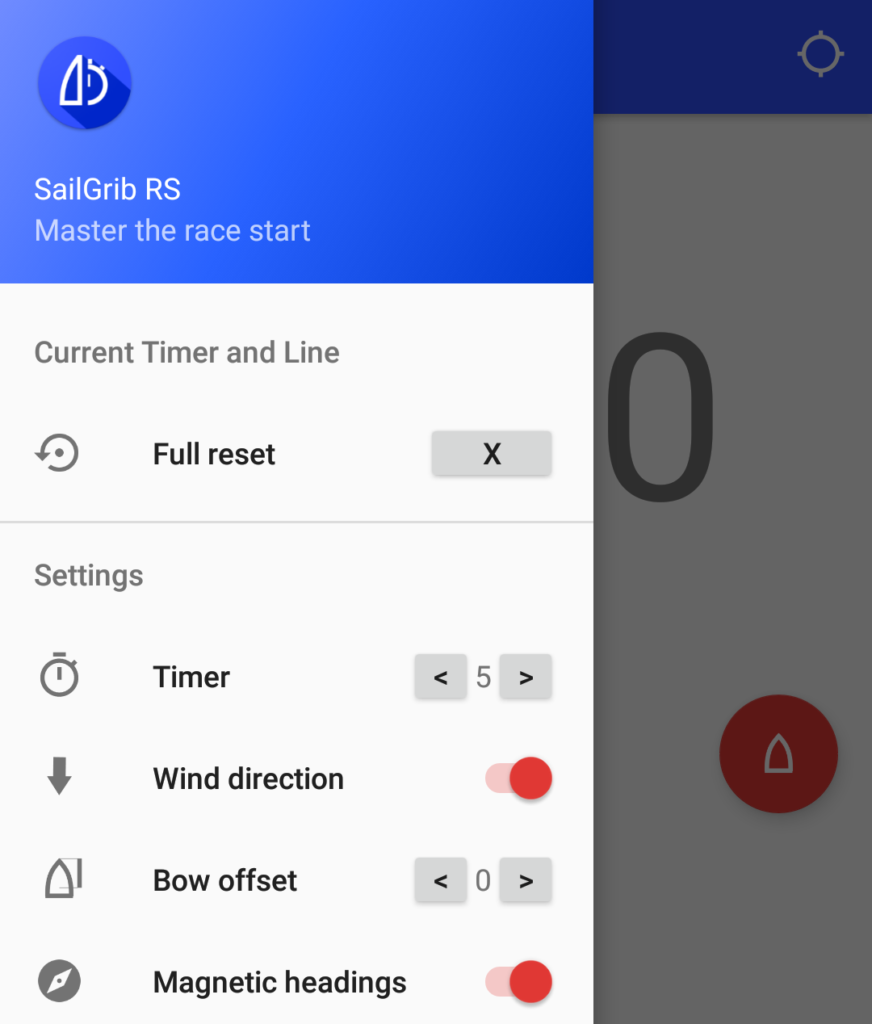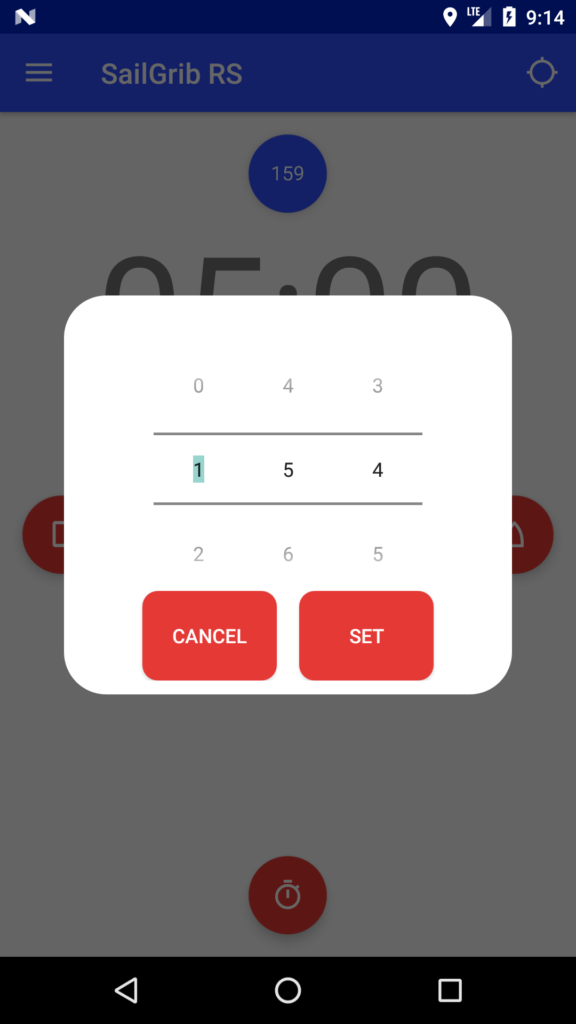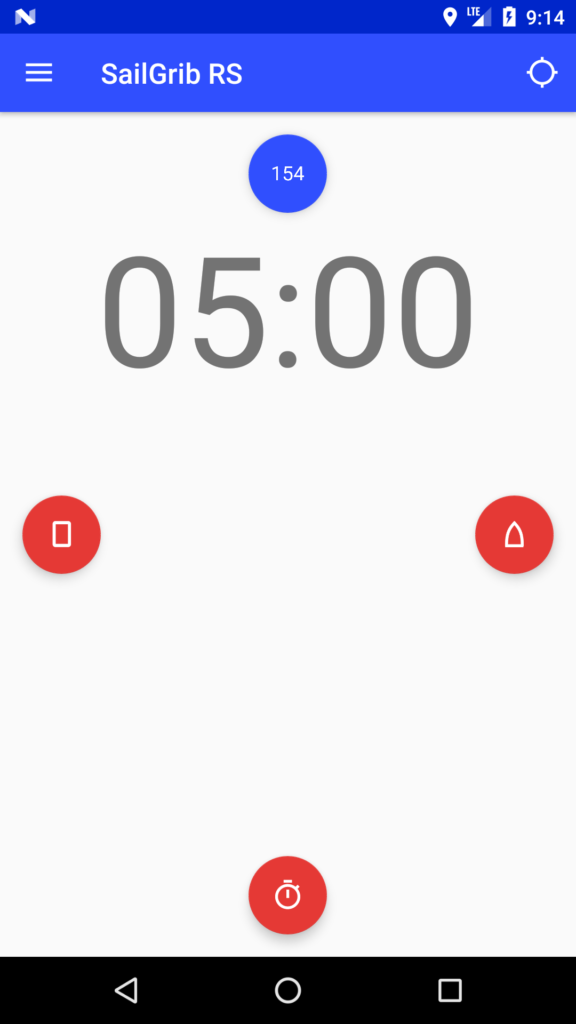GPS status: Active if last position is less than 10 seconds old.
Race committee boat button: Press the button to set the committee boat position. Press again to update its position.
Pin end buoy button: Press the button to set the position of the pin end buoy. Press again to update its position.
Stopwatch button: Press the button to start the countdown. Press again to synchronize the stopwatch to the nearest minute. Press and hold to reset it.
Wind direction button: Press the button to set the wind direction. Once the positions of the race committee boat and the pin end buoy have been set, the application will calculate the favored side of the line and display the advantage in meters at the committee boat or the pin end buoy. The wind direction is initialized at start-up by the GFS 1 ° model forecast.
This Premium feature requires a subscription.
Menu button: Press the menu button to change the application settings.
Distance to the starting line: Represents the shortest distance from the boat to the line: it is the perpendicular to the line that passes through the bow of the boat. Note that this perpendicular may cut the line outside the pin end buoy-race committee boat segment. It is negative if the bow of the boat is beyond the line.
Time to burn: This is the difference between the time until the start and the time required to reach the line if the boat maintains its current speed and heading. A negative time to burn indicates that the boat is ahead and will cut line before the start. The time to burn is not displayed if the boat moves away from the line.
Line headings: Line heading from the race committee boat towards the pin end buoy and from the pin end buoy towards the race committee boat.
Neutral wind direction: Direction of the wind for which the line is neutral.
When the application starts, the red buttons indicate that the line has not been set.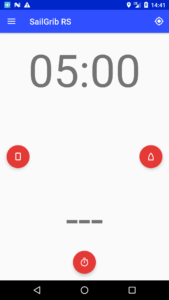
Press the committee boat button when the bow of your boat is on the start line close to the race committee boat. The race committee boat button changes to blue.
Press the pin end buoy button when the bow of your boat is on the start line close to the pin end buoy. The pin end buoy button changes to blue. The distance to the line is 0 meter.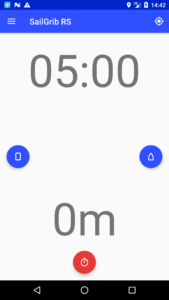
When you move away from the start line, the distance to the line is displayed in grey if you are not on the course side, otherwise, the distance will be negative and displayed in red.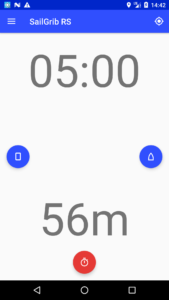
You can set the race committee boat and the pin end buoy positions in any order.
You can readjust the positions of the race committee boat and the pin end buoy by pressing the buttons again.
Here is the diagram of the measured distance in the absence of a bow offset. In that case, it is better to point the race committee boat and the pin end buoy moving slowly towards the line with an angle close to the upwind one.
You have to buy the Premium options to:
- include the the bow offset (distance from your phone to the bow) in the distance to line calculations
- calculate the favored side of the line and display the advantage in meters.
You can buy subscribtions for 1 month, 3 months, 1 year or for life.
With the 1 month subscription, you can try these options for free during 7 days.
Subscriptions are automatically renewed on expiry.
You can cancel your subscription at any time in the Play Store either on the application page or from the "Manage your subscriptions" menu in of the Play Store.
The "Distance to the line" is the shortest distance from the boat to the line or its extension: it is the perpendicular to the line that passes through the bow of the boat. It is negative if the bow of the boat is beyond the line.
If the bow offset, the distance between the bow and the GPS of the phone, has not been entered, it is important to set the committee boat and the pin end buoy at an angle close to the upwind one. In such a case, in the below diagram, the blue distance and the pink one are the same.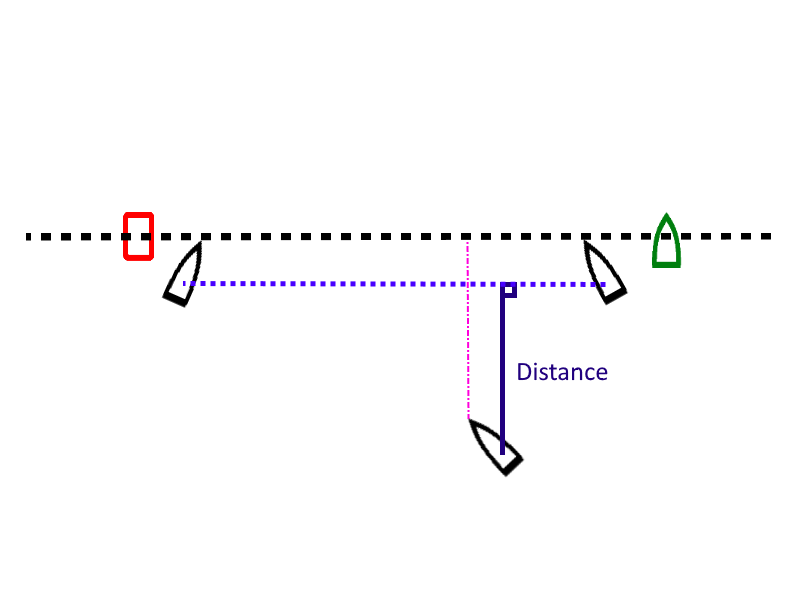
If you have entered the bow offset, the calculation will take this distance and the heading of the boat into account when calculating the distance to the line. You are free to set the race committee boat or the pin end buoy positions in any position you want as long as the bow is on the starting line.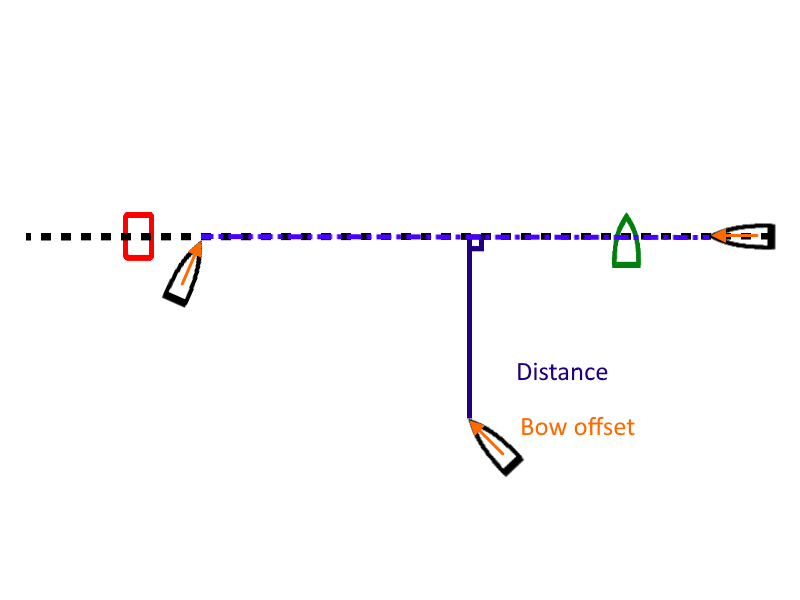
Today, at sea, the precision of the GPS is of the order of 5 meters. The error will not vary dramatically between the time you set the race committee boat and the pin end buoy position and the start so that the error on the distance to the line will be less than 5 meters. Starting in 2018, some of the new phones should be equipped with more precise GPS with a 30cm accuracy...
Press the button to start the countdown. Press again to synchronize the stopwatch to the nearest minute. Press and hold to reset it.
To change the countdown minutes, open the drawer on the left side of the screen and press the <or> buttons of the Stopwatch menu.
To add a minute to the stopwatch when it is already started, press the +1 button.
To reset the line and the stopwatch, press the reset button X
The time to burn is the difference between the time until the start and the time needed to reach the line if the boat maintains its current speed and course. A negative time to burn indicates that the boat is ahead and will cut the line before the race start. The time to burn is not displayed if the boat moves away from the line.